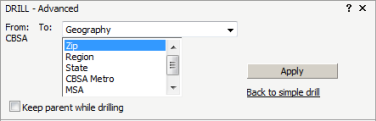Right-Click popup menu
Advanced Drill Path dialog
The right-click popup menu provides a list of attributes that are part of the hierarchy for the attribute you have selected (e.g., geographic attributes for State, CBSA, County and Zip are defined within a hierarchy). The arrows to the left of the hierarchy drill attribute indicate if the drill is up to a higher level or down to a lower level of detail.
The More Options… selection will present the Advanced Drill Path dialog to specify cross attribute drilling.
The Advanced Drill panel is presented when you select More Options… from the right-click drill menu or the Drill option from the Data menu. This panel allows you to drill across attributes.
The From attribute represents the attribute you selected for drilling. You select the To (attribute) option and the list of attributes is populated in the selection box below the drop down (e.g., when you select the Geography hiearchy, the list includes geographic attributes).
When you drill, you may select the option to Keep Parent while drilling. This will retain the current attribute and add the second level attribute of drilling within the current attribute on the view of the output.