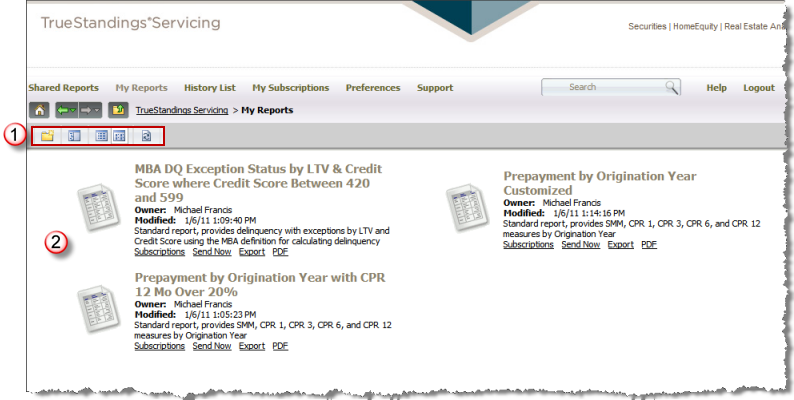My Reports provides access to the reports, filters, prompts
and custom groups saved with your user account in TrueStandings Servicing.
This page includes options ![]() to create a subfolder
to create a subfolder ![]() , enable the tree view
, enable the tree view ![]() , toggle the page
between list view
, toggle the page
between list view ![]() and icon view
and icon view ![]() and refresh the
view of the page
and refresh the
view of the page ![]() . The list of reports
. The list of reports ![]() will reflect the reports you have saved and the subfolders you have created
for your user account.
will reflect the reports you have saved and the subfolders you have created
for your user account.
When you save a report object to My Reports, you may choose to create a sub-folder to better organize your personal objects. Objects saved to My Reports are only available to your user account; if you wish to share with your user workgroup, you must save these objects to the company shared folder in Shared Reports.