When working with output, there is an option to rename
or edit objects which allows you to modify any predefined attribute or
metric included in the output or any derived metric you have created on
the report. The options available to you depend on the type of object
that you have selected for editing as follows:
· Predefined
attributes and metrics in output - these are predefined data objects for
TrueStandings Servicing.
Selecting one of these data objects from this option only allows you to
rename the object within the report. You cannot edit the formula used
for calculating the values.
· Derived
metrics you have created on the report - these are metrics you have created
using the Insert Metric option. Selecting one of these data objects from
this option allows you to rename the object within the report or modify
the formula used to calculate the metric.
When you select this option, the Edit/Rename Object
dialog is presented which provides a drop down list of the current attributes
and metrics contained in the output and includes any derived metrics you
have defined. Once you select the attribute or metric from the drop down
list, you may modify the name. These are only applied to the current view
of the report and are only retained if you save the report.
When selecting a derived metric that you have created
on this report, the Definition field is enabled for you to edit the formula
used to calculate the metric value.

|
Select
a data object from the drop down list. This list only displays
the data objects contained in the current report output.

|
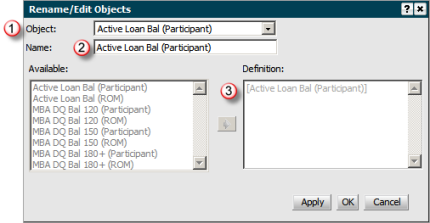
|

|
Type
in the new name for the object. This is only applied to this output
and the report if saved. |

|
If
you have selected a derived metric, this field is enabled for
you to modify the formula used to calculate the metric. |
![]()
![]()
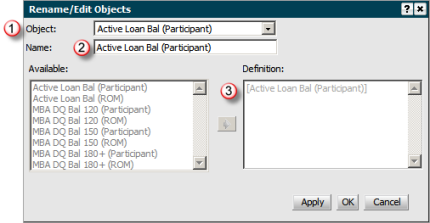
![]()
![]()