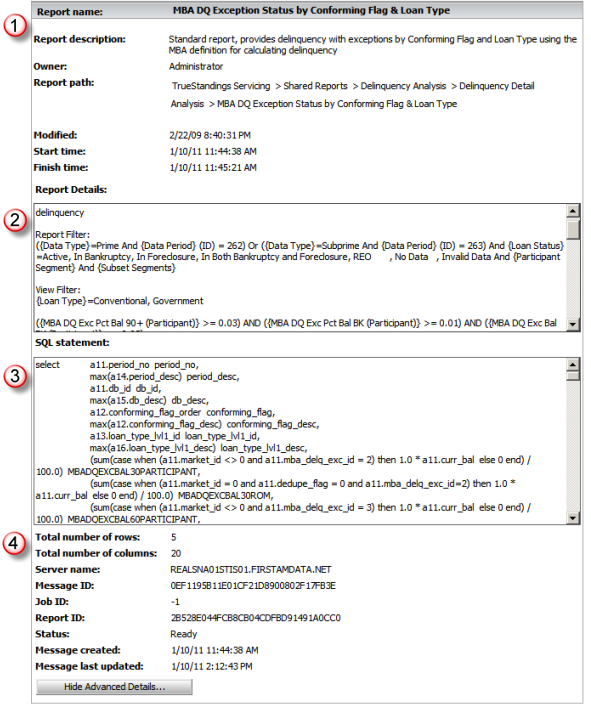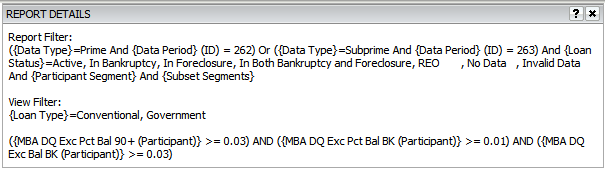
The Report Details provides you with information on the current report being viewed. There are two views of the Report Details as follows:
· Report Details Panel - this view is displayed as a panel when viewing the Report Output page. The information that appears in this panel is predefined as the Report and View Filter conditions and cannot be modified.
· Report Details Page - this view is presented in a new page separate from the Report Output page. All details about the report are included in this view and is separated into sections for report execution information, report definition (including prompts, filter conditions and template layout), SQL statements used to generate the output and, when enabled, advanced details that summarizes the output (count of rows and columns for the output as well as job information).
The following is an example of the Report Details panel shown as part of the Report Output page. In this example, only the report filter conditions are included in the panel based on the properties defined.
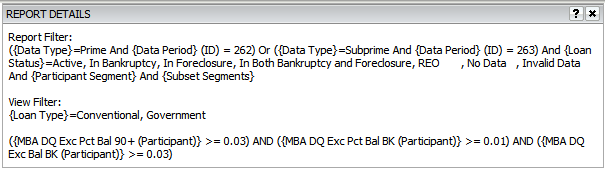
The following is an example of the Report Details page.
In this example, there is execution information ![]() ,
report definition information
,
report definition information ![]() ,
SQL statements
,
SQL statements ![]() and, when expanded, the
advanced details that summarizes the output
and, when expanded, the
advanced details that summarizes the output ![]() (these
advanced details are toggled for view/hide by clicking the Show/Hide Advanced
Details button).
(these
advanced details are toggled for view/hide by clicking the Show/Hide Advanced
Details button).