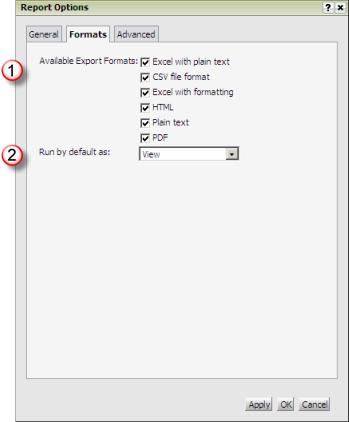The Report Options Setup dialog allows you to specify
display settings for the output you are currently viewing. The setup options
are categorized as follows:
Note: These settings are only applied
to the current view of the report and are only retained if you save the
report. Once the report is saved, these settings are applied any time
you run this saved report.
· General
- contains the settings for row and column headers, view and drilling
options.
· Format
- contains the settings file formats available from the export options
and the format used to view output.
· Advanced
- contains the advanced options for mobile devices (these options are
not implemented in TrueStandings Servicing)
These options control the behavior of the row and column
headers, the display of the grid when viewing the Report Output page and
the drill capabilities.

|
Headers
Headers for rows and columns may be
locked when scrolling and merged when there are redundant headings
within the same attribute (e.g., if there are 10 consecutive rows
with the same value, the text is only shown on the first row).

|
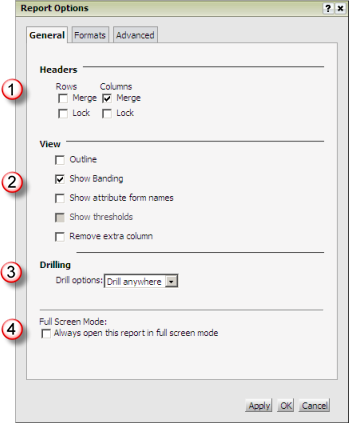
|

|
View
These options allow you to enable/disable
view settings for outline, banding (alternating colors on rows),
display attribute form names in the headers, displaying visual
thresholds (when defined) and the extra column for "Metrics". |

|
Drilling
This option allow you to disable drilling,
limit drilling to downward path within a predefined hierarchy
or enable drilling anywhere (i.e., up or down within a hierarchy
and across attributes using the advanced drill option).
|

|
Full
Screen Mode
You may specify a global setting to
open the Report Output page in full screen mode for all reports. |
These options control the export options available from
the Home menu and the default method of viewing output (this option is
not currently implemented).

|
Export
Formats
This option allows you to limit the
type of file formats available when selecting the Export option.

|
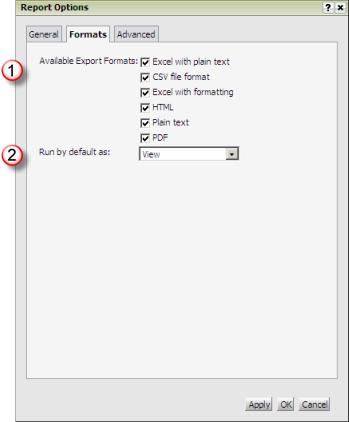
|

|
Run
by Default As
This option allows you to specify how
you wish to view the output once the report is executed
Note: This feature is not currently
implemented. |
| |
|
| |
|
![]()
![]()
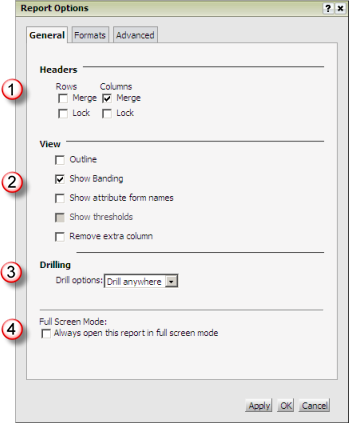
![]()
![]()
![]()