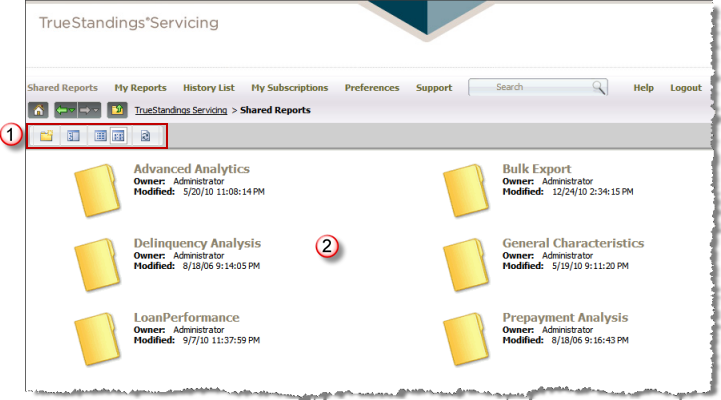Shared Reports provides access to all predefined reports
for each module in TrueStandings Servicing.
This page includes a set of options ![]() to create a subfolder
to create a subfolder ![]() , enable the tree view
, enable the tree view ![]() , toggle the page between list view
, toggle the page between list view ![]() and icon view
and icon view ![]() ,
and refresh the view of the page
,
and refresh the view of the page ![]() .
.
The Shared Reports folder options are divided into the
following subfolders ![]() , you will only see
the subfolders for the modules included in your subscription:
, you will only see
the subfolders for the modules included in your subscription:
· Advanced Analytics - depending on your subscription, provides access to Delinquency Roll Rate reports, HPI Integration reports, Market Analysis reports and TrueLTV Integration reports
· Bulk Export - provides access to bulk export reports that are delivered via the FTP site
· Delinquency Analysis Reports - provides access to delinquency metric reports
· General Characteristics Reports - provides access to standard metric reports
· Prepayment Analysis Reports - provides access to prepayment metric reports
· Company Shared Reports - custom reports available to all accounts within your user workgroup
The Company Shared folder will be named specific to your company and will only be visible to those user accounts linked to your user workgroup. No other users can view or access the report objects in that folder.