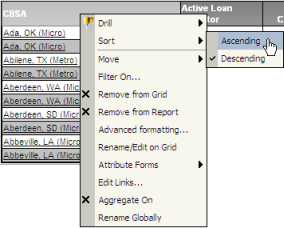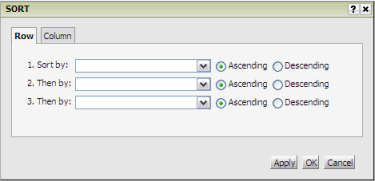Right-Click popup menu
Advanced Sort dialog
The right-click popup menu provides the option to sort the report by the selected attribute or metric. You may sort the data in ascending or descending order.
The Advanced Sort dialog presented from the Data menu allows you to sort the output based on multiple attribute or metric instructions.
You may select up to three attributes or metrics for each rows and columns for sorting and specify if each sort is ascending or descending. Attributes and metrics used for sorting will move to the appropriate sort tab (i.e., rows or columns) if the data element is moved from/to rows and columns.